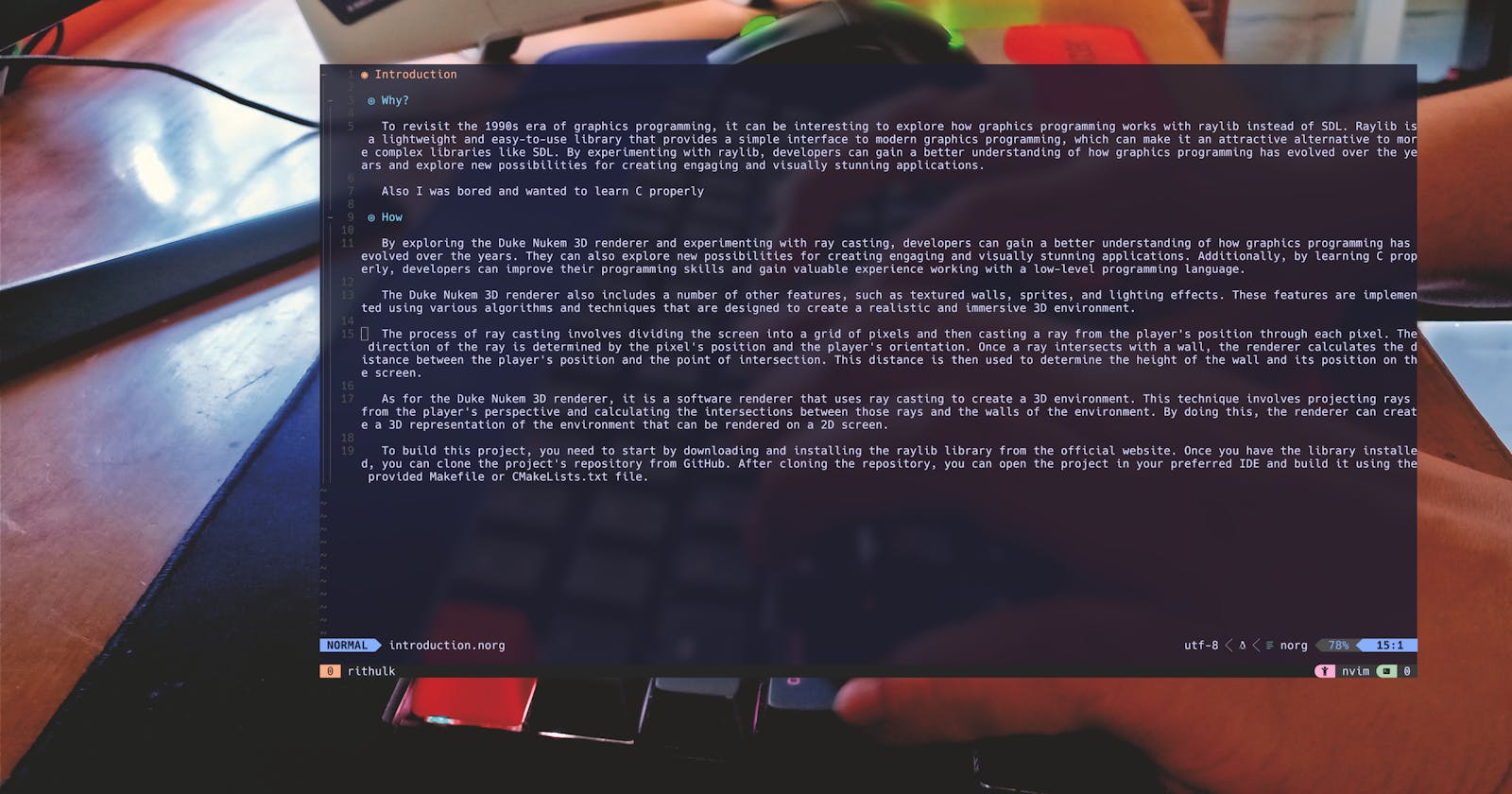Table of contents
My notes workflow is using Neorg in the terminal. It's really fun to mess around with Vim and not leave the terminal at all! So I decided to write a blog for all of the Vim nerds.
For Configuration, I have used the base neorg config which is on their repository with a few modifications to my path.
This sets up my notes to go in ~/neorg .
To open up my notes, I set an alias in my fish config
alias notes="vi +'Neorg workspace notes'"
Now, Whenever I run notes in my shell, I have access to the index file in neorg.
Organizing categories inside notes
My notes consist of various things, Programming, Books I have read and so on... for each of the categories, I use a folder, dev for programming reads for books I've read etc., It depends on what you want to name it. In norg, you can use {:filename:} to reference a note, so If I want to access my rust learning notes, I reference it in the main file by adding {:dev/rust:} Now, when I hit enter on that reference, My notes on rust are opened up, which is neatly organized with headings and subheadings!
Some stuff before we leave
This workflow can be altered to suit everyone, after all, we are all different in our ways. So I encourage you to give it a shot and see if it suits you and if it does, Have fun 🎉!
That's the end of this blog, subscribe to the newsletter so that you do not miss the next post down below! See you in the next blog!